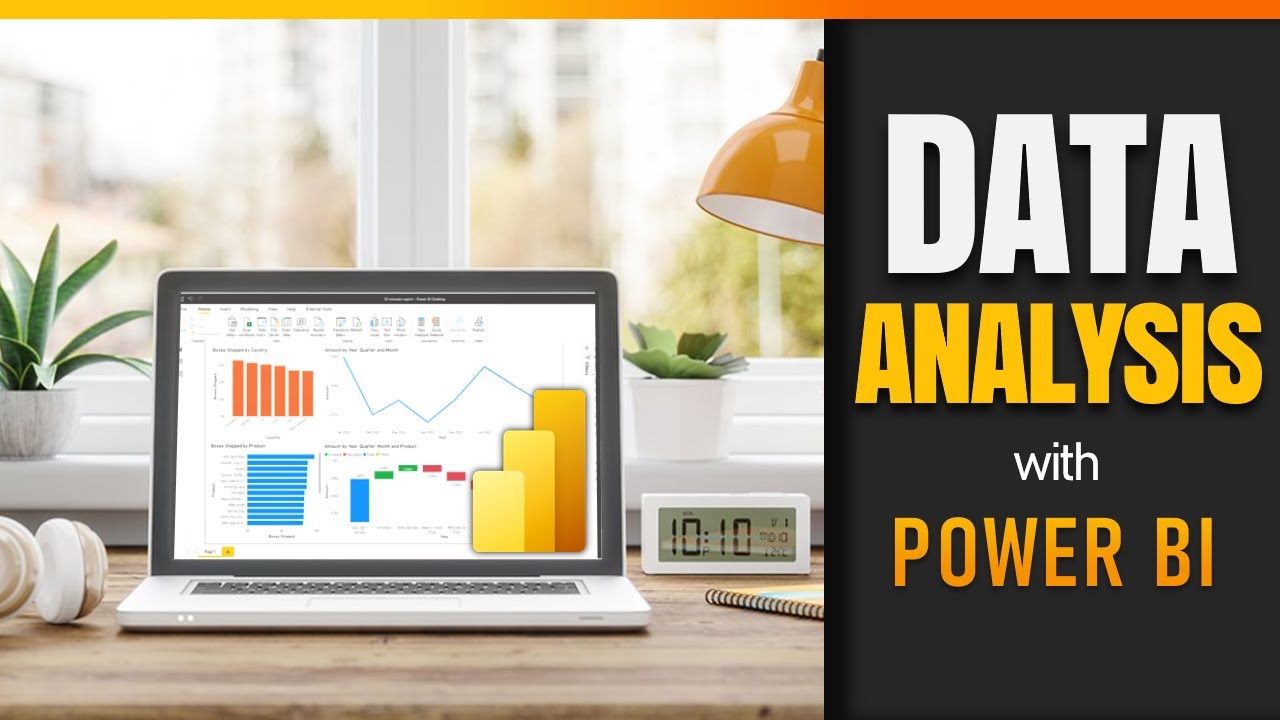Data Analysis with SQL & Power BI
Learn to Analyse Data the best way possible
It Involves Using Various Tools To Uncover Hidden Patterns And Insights From Raw Data.
With big data and machine learning planting themselves in today’s tech world, while also looking like its future, the skills and services of professional Data Scientists have now taken a prominent place among the most sought-after tech skills in the world.
In this Data Science Course, you will learn different methods used to gather, analyze, store, and get insights from datasets. You will learn the skills needed to work with data and communicate with database systems.
Who This Course Is For:
- Data Enthusiasts, analysts, scientists and business intelligence professionals.
- Anyone interested in learning data science concepts.
- Anyone interested in any IT job roles, especially data related.
Training Modules:
- Overview of data analysis and its importance
- Introduction to Excel, SQL, and Power BI as data analysis tools
- Understanding data analysis workflow and best practices
- Introduction to relational databases and SQL
- Writing SQL queries to retrieve, filter, and sort data
- Performing basic calculations and aggregations with SQL
- Joining multiple tables and subqueries for data integration
- Excel data entry and formatting best practices
- Utilizing Excel functions for data manipulation and calculations
- Sorting, filtering, and conditional formatting in Excel
- Creating basic charts and graphs in Excel
- Using Excel functions for advanced data analysis (e.g., VLOOKUP, SUMIF, COUNTIF)
- PivotTables and PivotCharts for data summarization and analysis
- Data validation and scenario analysis in Excel
- Statistical analysis and regression modeling in Excel
- Introduction to Power BI and its components
- Connecting to data sources and importing data into Power BI
- Creating interactive reports and dashboards in Power BI
- Applying data transformations and cleaning data in Power Query Editor
- Building relationships between tables and creating calculated columns and measures
- Designing effective visualizations in Power BI
- Using custom visuals and formatting options in Power BI
- Applying filters, slicers, and drill-through actions in Power BI
- Creating interactive dashboards and sharing reports in Power BI
- Importing and analyzing SQL data in Excel and Power BI
- Exporting and importing data between Excel, SQL, and Power BI
- Combining Excel analysis with Power BI reporting
- Utilizing SQL queries in Power BI for advanced data analysis
- Applying data analysis techniques using Excel, SQL, and Power BI
- Working with real-world datasets to derive insights and make data-driven decisions
- Building end-to-end data analysis and reporting solutions
- Data cleaning and preprocessing techniques
- Data quality assessment and validation
- Effective data visualization and storytelling
- Managing and sharing data analysis projects
- Privacy and data protection
- Responsible data handling and decision-making
- Avoiding biases and ensuring fairness in data analysis
At The End Of The Course, You Would Be Able To:
- Understand the Fundamentals of Statistics
- Using Microsoft Excel for Data analysis
- Understand working with Power BI and its elements
- Learn the basics of SQL and how you can use it to analyze data
- Create Data Project
Duration
8 Weeks
Training Fee
₦100,000